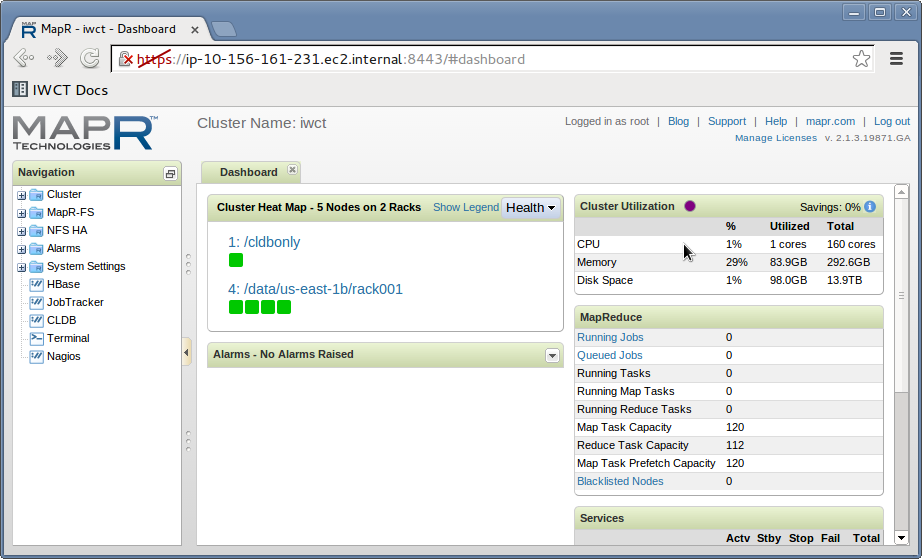Launch cluster¶
Login or register a new account at http://www.mapr.com/Log-yourself-in-mapr
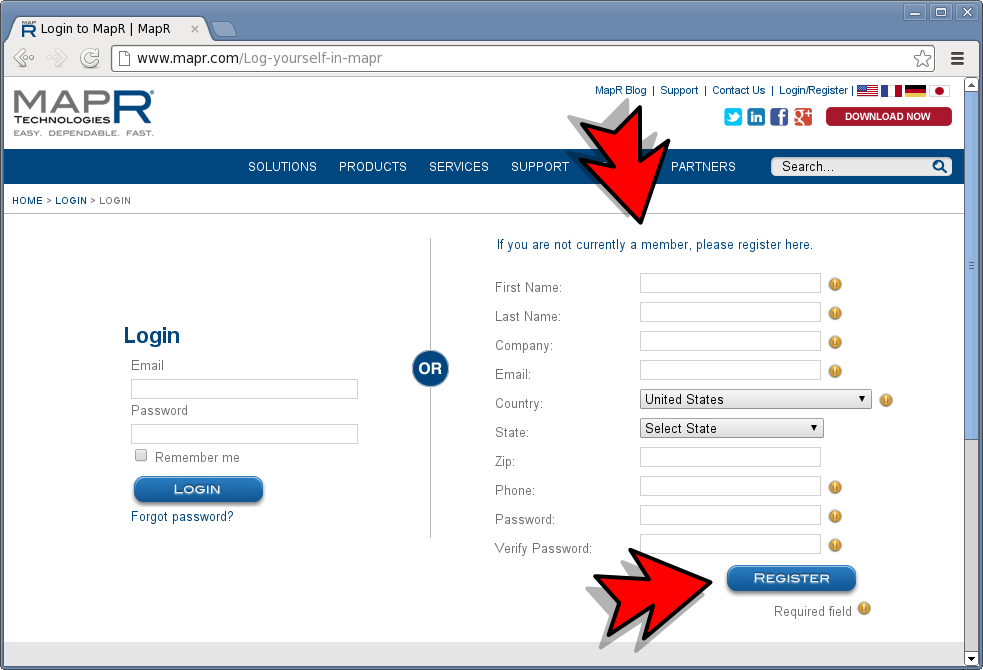
Open a terminal, and start a cluster with 5 nodes
Cirrus Cluster_cluster create 5
When the prompt shows this message, open the indicated URL in a browser.
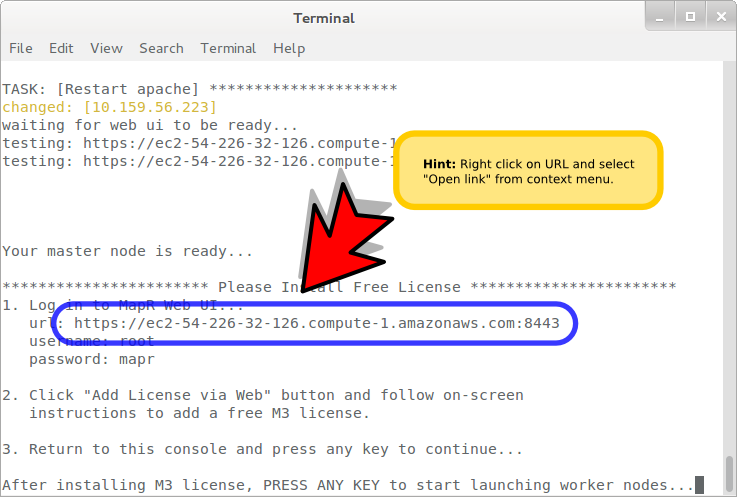
Hint
Hover and right click on the URL and select Open link in browser from the context menu.
Click the Proceed anyway button.
Note
You can safely ignore the scary looking SSL warning.
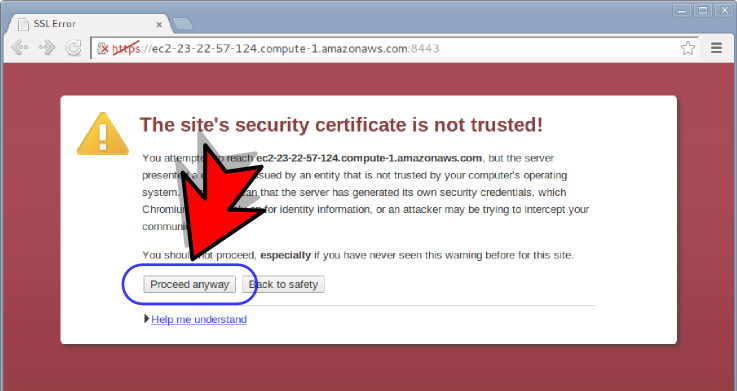
Login as the root user.
username root password mapr
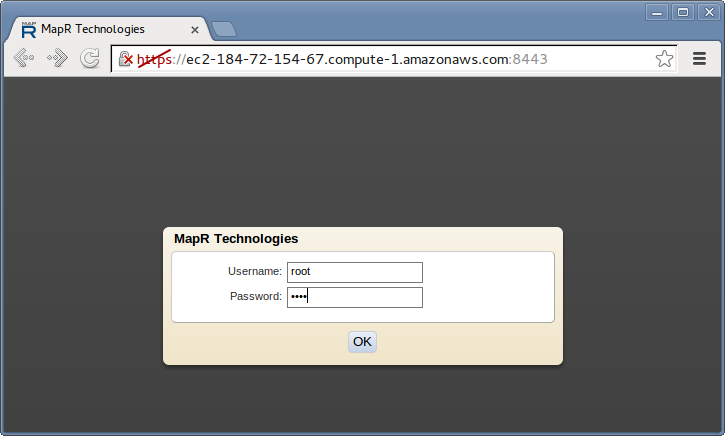
Click the Add license from web button.
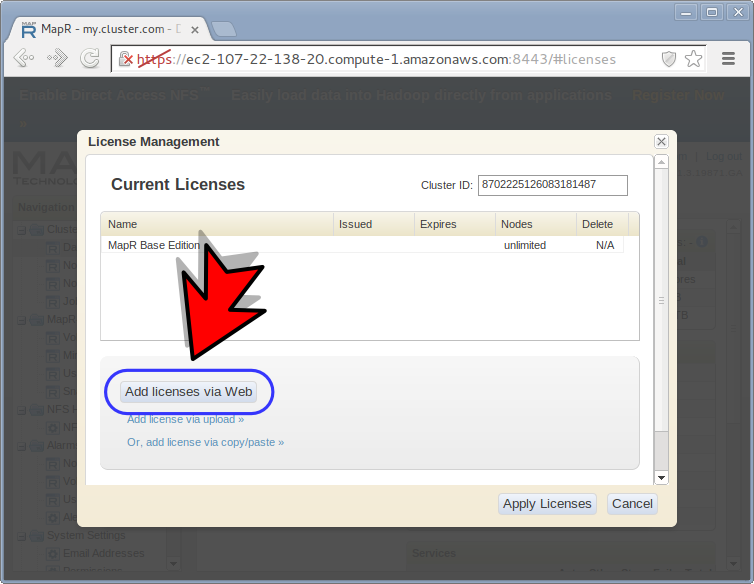
If not yet done, create a MapR account (set the remember me option to skip this step next time).
Select M3 license and click the Register button.
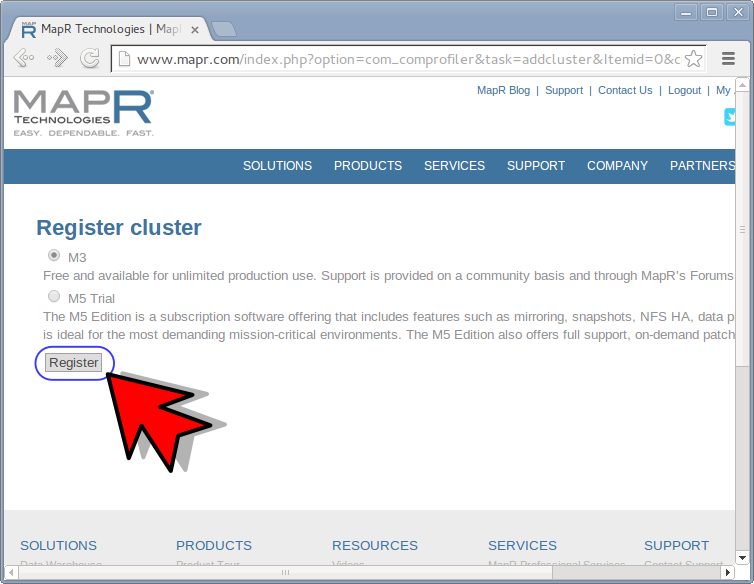
Click the Return to your MapR Cluster Ui link.
Click the Apply Licenses button.
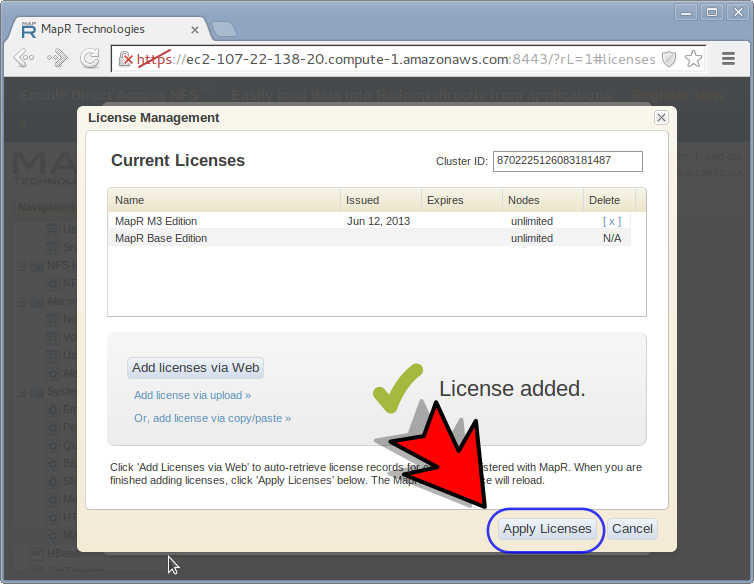
Return to the console and press ENTER key to continue...
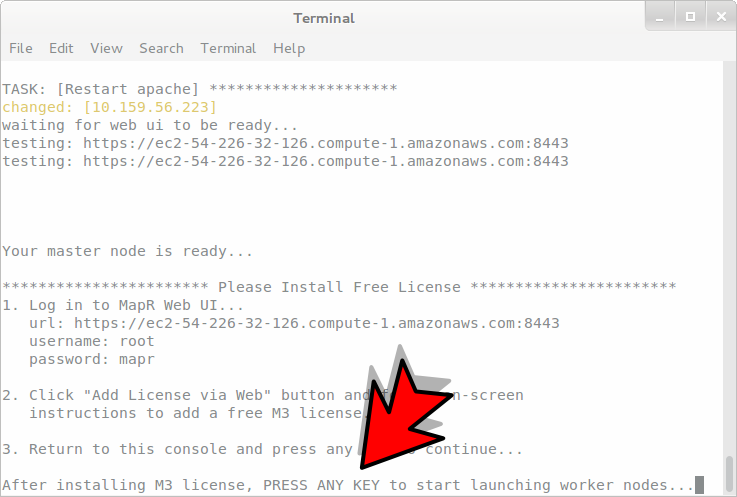
When the script finishes, the MapR control panel should look like this (one green square for each node you requested).