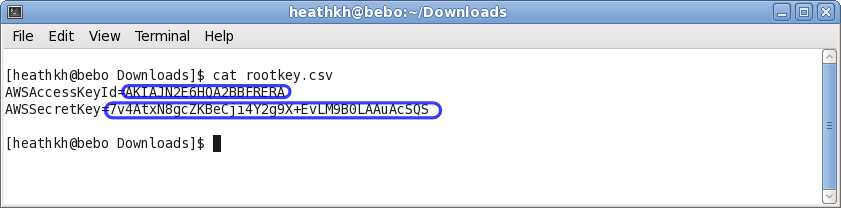How to get your AWS Access Key¶
Go to https://console.aws.amazon.com
Click on your username in the top navigation bar and then click the Security Credentials option in the drop down menu.
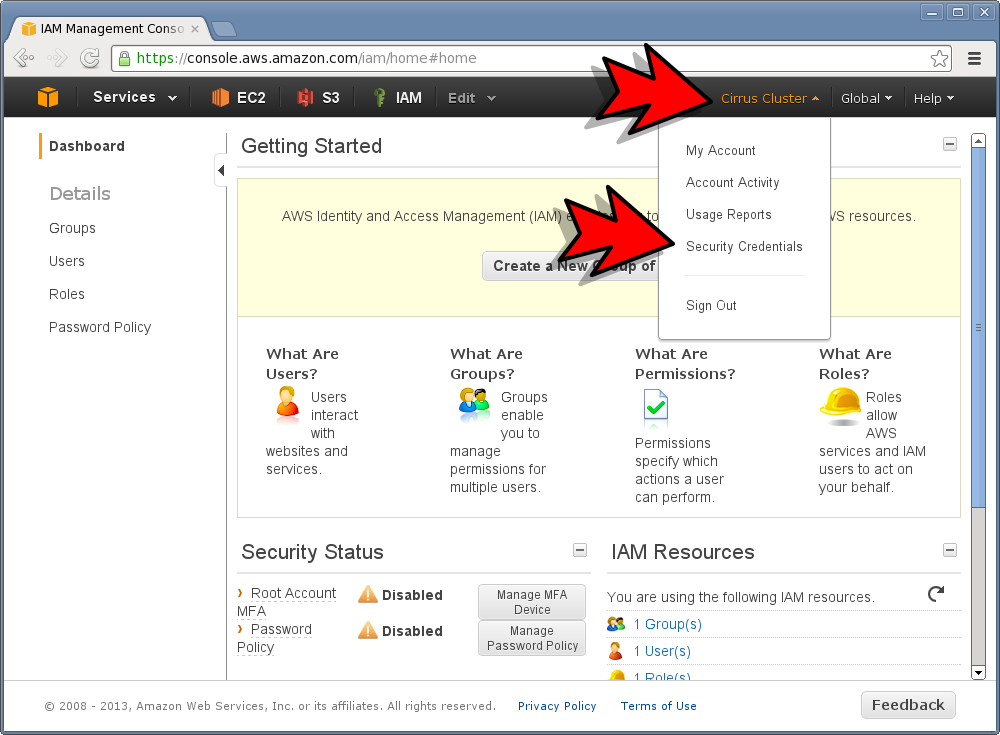
Click the Continue button to dismiss the dialog.
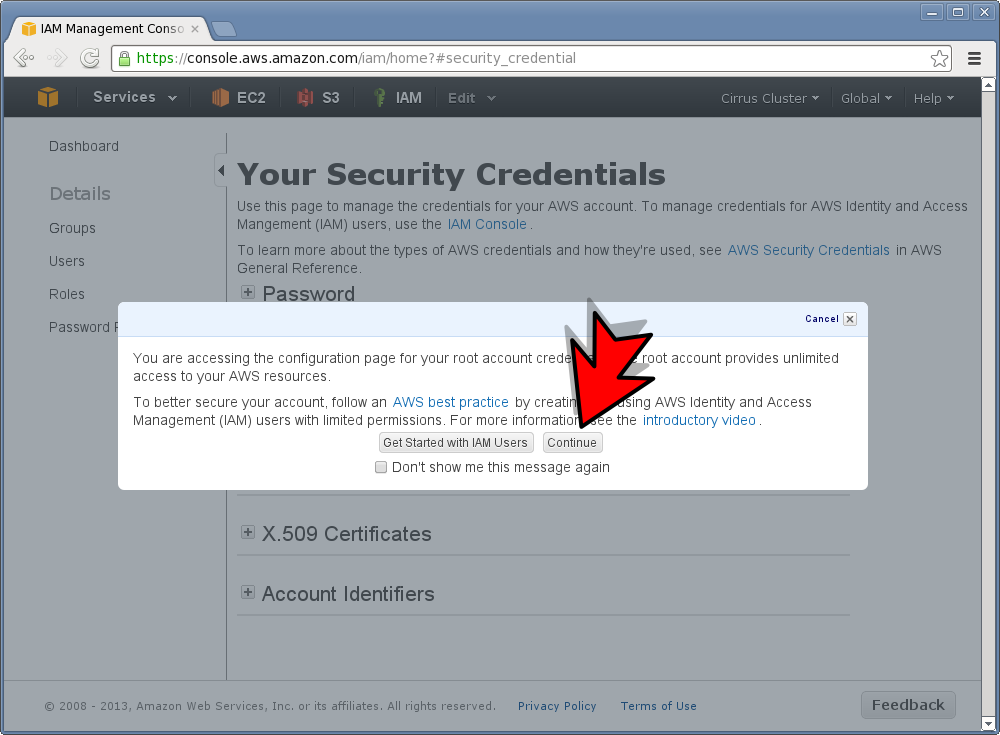
Click the + button next to Access Keys and then click the Create new root key button.
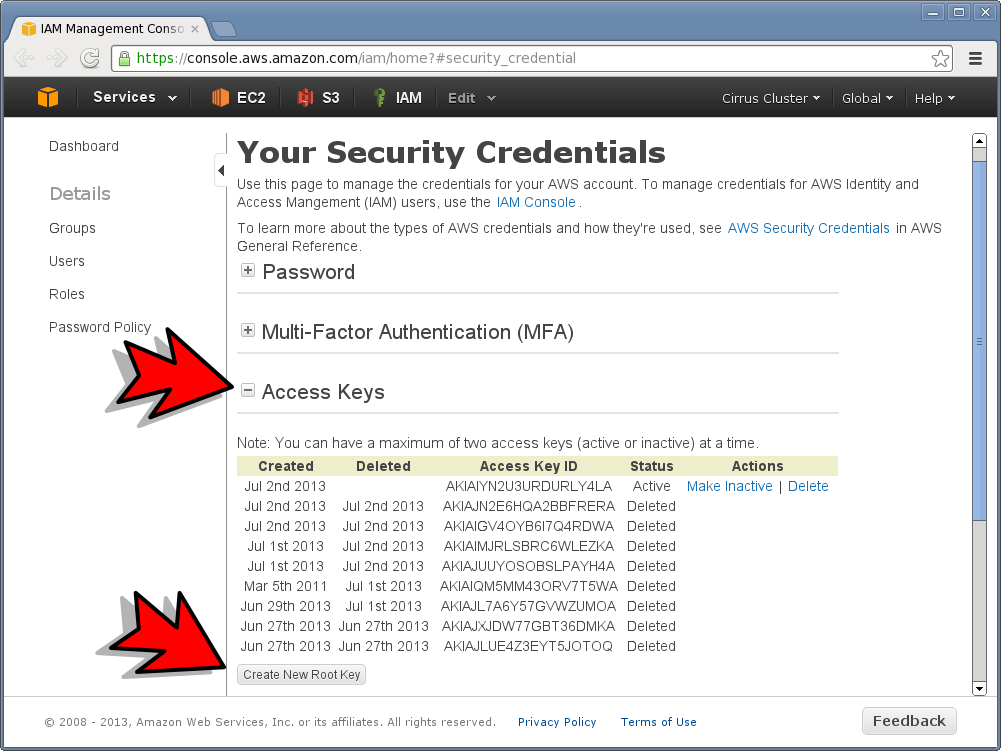
Click the Download key file button.
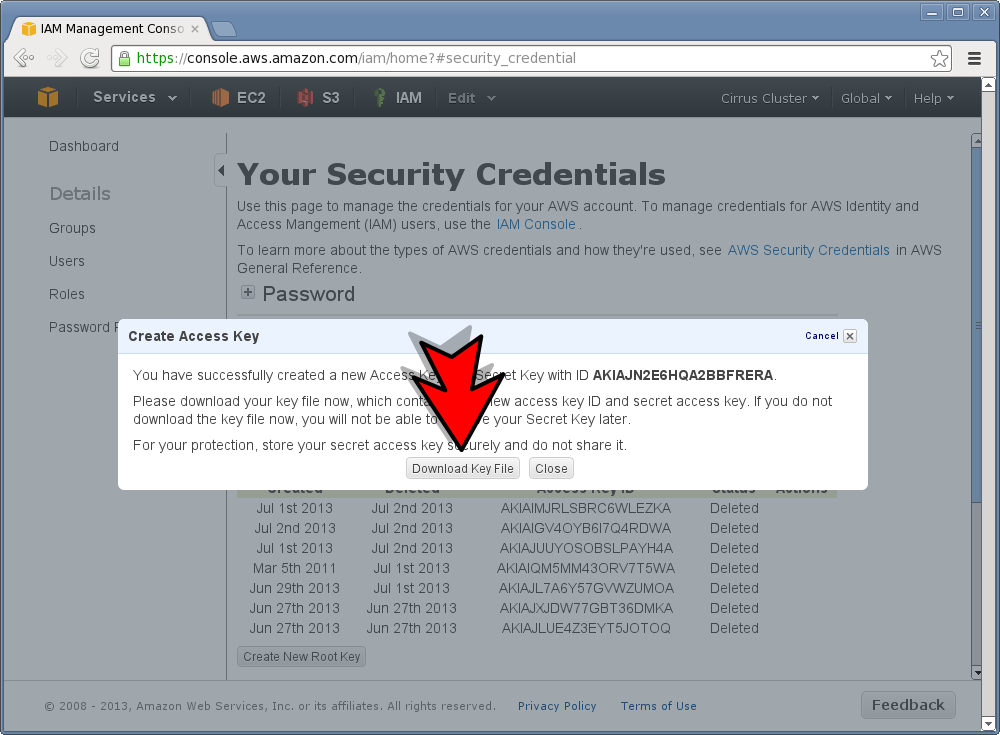
Open the downloaded file rootkey.csv to copy and paste your Access Key ID and Secret.